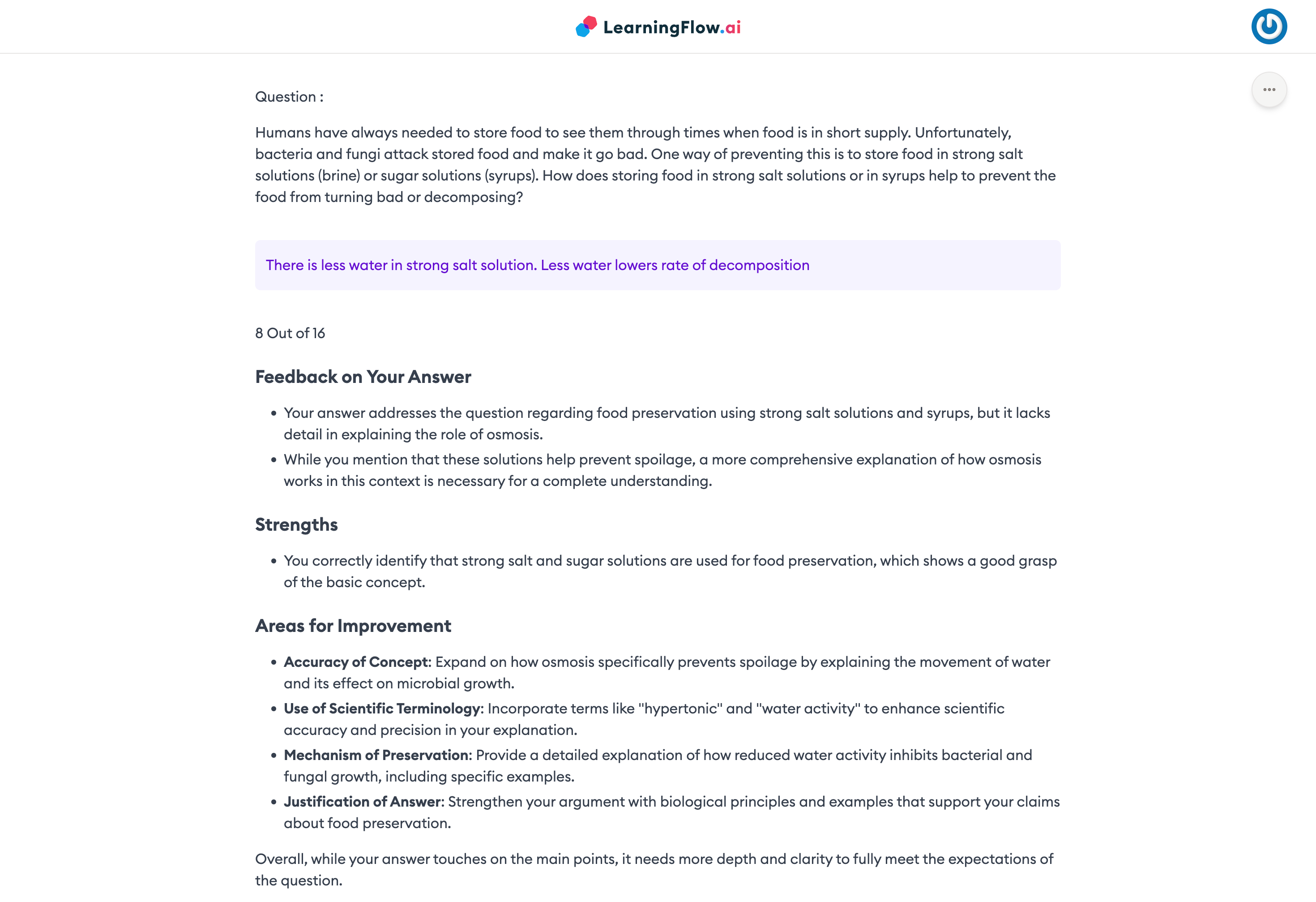AI General Feedback Node
The AI General Feedback node generates scores and feedback using a selected AI model based on provided input data, including rubrics, prompts, context, learning objectives, questions, and answers. This powerful node enables automated assessment and personalized feedback generation for student work.
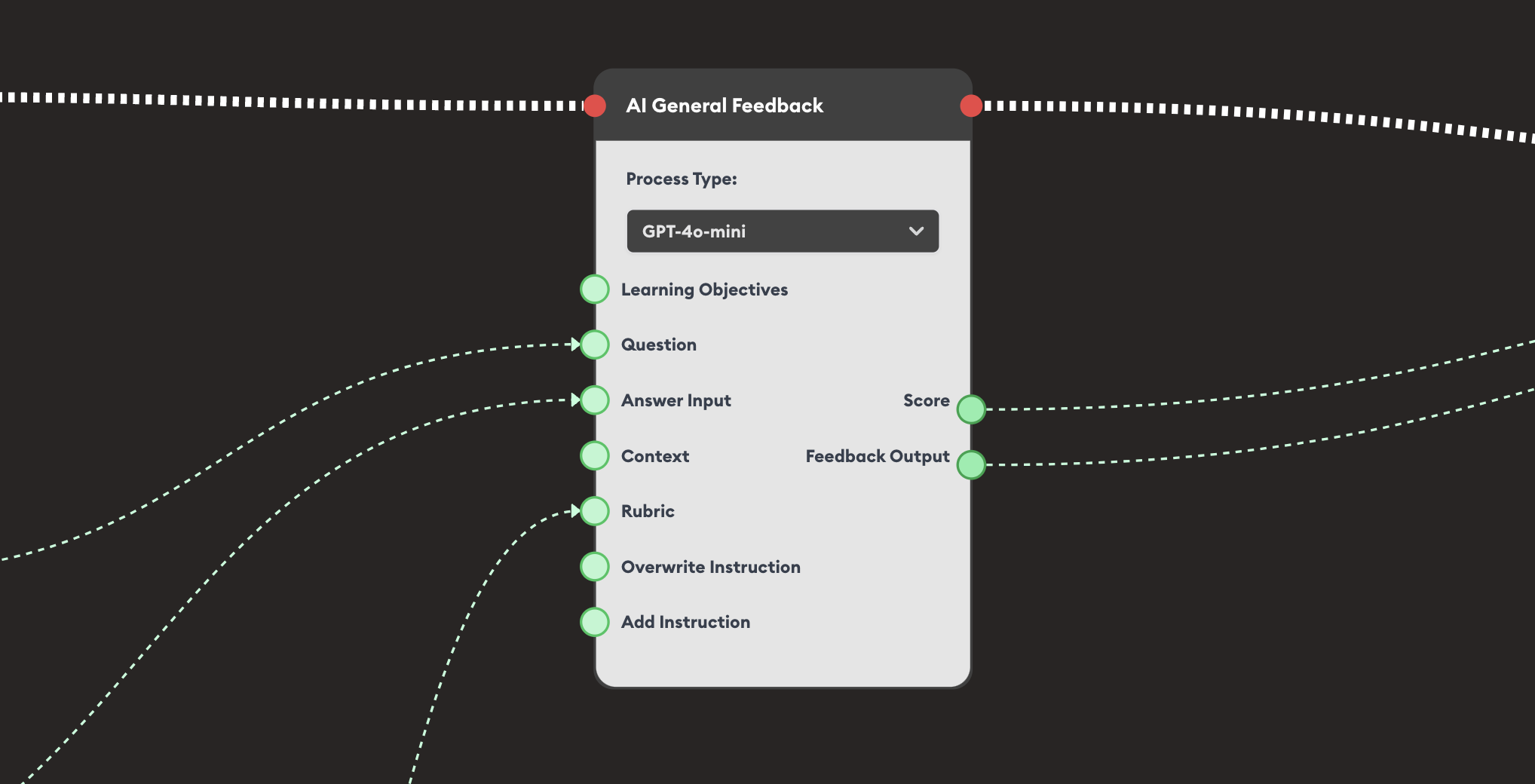
Basic Usage
Use the Text Input, Display Text, Form Node, Text Join and AI General Feedback for your process to generate scores and feedback based on rubrics, learning objectives, and student responses.
Inputs
The AI General Feedback node accepts the following inputs:
- Learning Objectives: The learning goals or outcomes that the assessment is designed to measure.
- Question: The question or prompt that was presented to the student.
- Answer Input: The student's response or submission to be evaluated.
- Context: Additional contextual information that may inform the assessment (optional).
- Rubric: The scoring rubric or criteria to be used for evaluation.
- Overwrite Instruction: Custom instructions to modify the default AI behavior (optional).
- Add Instruction: Additional instructions to supplement the default AI behavior (optional).
Outputs
- Score: A numerical or categorical score based on the rubric criteria.
- Feedback Output: Detailed, personalized feedback generated by the AI based on the student's response, rubric, and learning objectives.
Configuration
Process Type
Select the AI model to use for feedback generation:
- GPT-4o-mini: Fast and cost-effective option for most feedback scenarios.
- GPT-4o: More advanced reasoning for complex assessments.
- Claude 3.5 Sonnet: Alternative AI model with different strengths.
- Other supported models: Additional AI models available in your LearningFlow instance.
Example Workflows
Biology Assessment with Automated Feedback
Scenario: Create an automated feedback system for a biology question about food preservation.
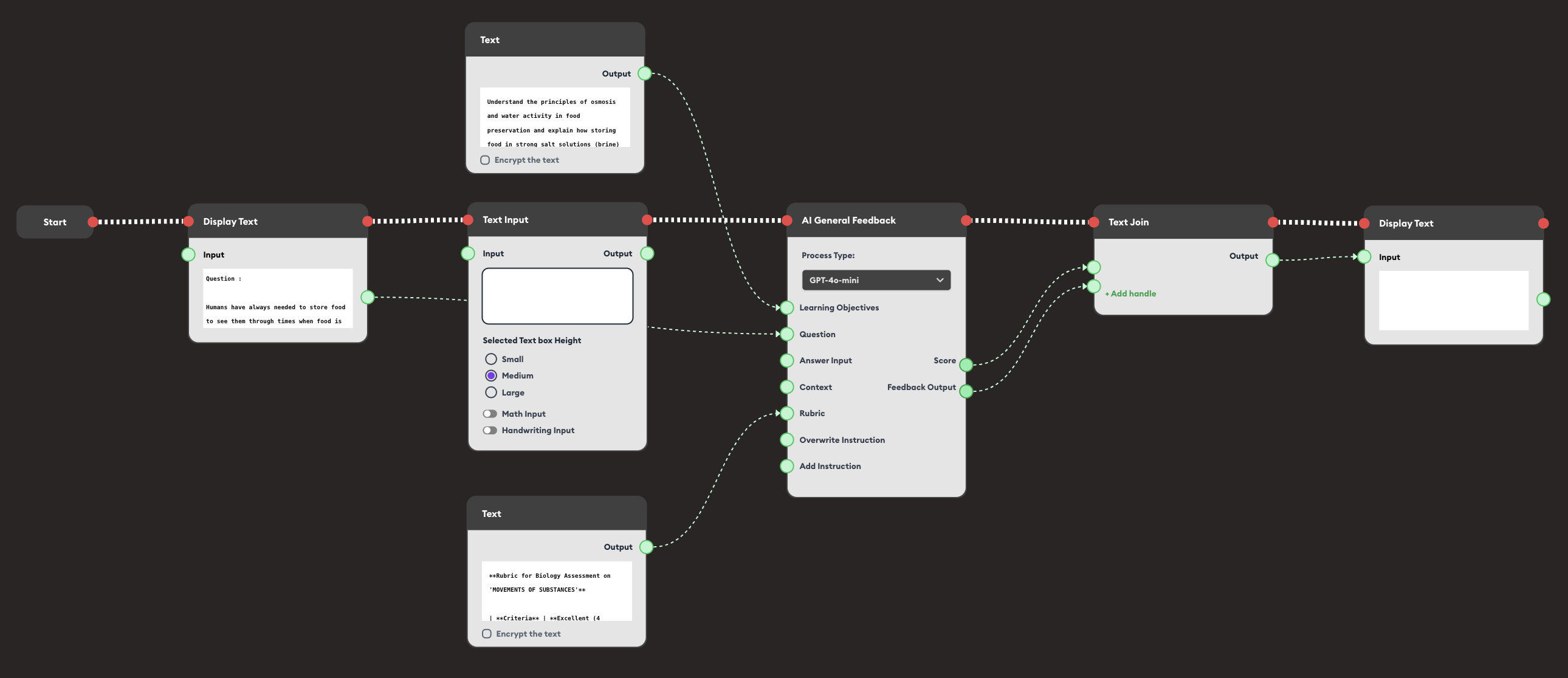
Steps to Create the Flow:
-
Add a Start Node to begin the flow.
-
Add and connect a Display Text node to show the question:
Question text:
Humans have always needed to store food to see them through times when food is in short supply.
Unfortunately, bacteria and fungi attack stored food and make it go bad. One way of preventing this
is to store food in strong salt solutions (brine) or sugar solutions (syrups). How does storing food
in strong salt solutions or in syrups help to prevent the food from turning bad or decomposing? -
Add and connect a Text Input field for the student's answer.
-
Add and connect an AI General Feedback Processing Node:
a. Connect a text block to Learning Objective input:
Understand the principles of osmosis and water activity in food preservation and explain how
storing food in strong salt solutions (brine) or sugar solutions (syrups) inhibits the growth
of bacteria and fungi, thereby reducing the rate of food decomposition.b. Connect the Display Text to the Question input.
c. Connect the Text Input's Output to the Answer Input.
d. Create and connect a text block to Rubric input:
Rubric for Biology Assessment on 'MOVEMENTS OF SUBSTANCES'
Criterion 1: Scientific Accuracy (0-4 points)
- Correctly explains osmosis/water activity principle
- Accurately describes effect on microorganisms
Criterion 2: Explanation Quality (0-3 points)
- Clear and logical explanation
- Uses appropriate scientific terminology
Criterion 3: Completeness (0-3 points)
- Addresses both salt and sugar solutions
- Explains prevention mechanisme. Select Process Type: GPT-4o-mini
-
Add and connect a Text Join node to combine the score and feedback output.
-
Add and connect a Display Text node to show the final feedback to the student.
Result: Students receive immediate, personalized feedback on their biology answers with specific scores based on scientific accuracy, explanation quality, and completeness.