Document Download Node
The Document Download node enables users to generate and download documents in various formats from your application. This node converts input text or data into downloadable files, making it perfect for creating reports, exporting data, or providing users with formatted content.
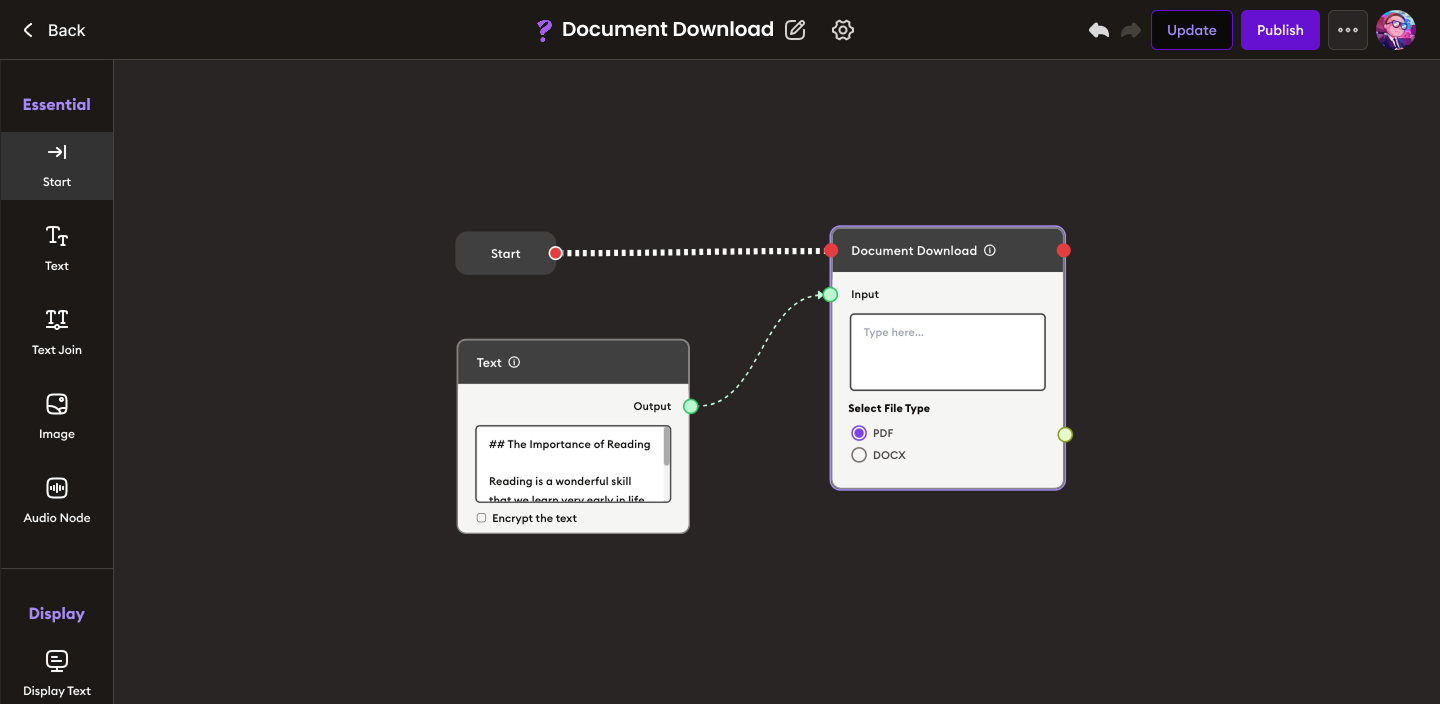
Inputs
- Input: Text or data to be included in the downloadable document. Can be connected to Text nodes or other data sources.
- Select File Type: Choose between PDF or DOCX format for the output document.
Usage
Typical workflow:
- Start → Text: Create or collect the content for your document.
- Text (Output) → Document Download (Input): Pass the content to the Document Download node.
- Document Download: Configure the desired file format (PDF/DOCX).
- Document Download (Output) → Google Drive Upload (File Input): Optionally connect to upload the generated document to Google Drive.
Notes
- The node supports both PDF and DOCX formats with appropriate styling maintained.
- Content formatting from input nodes will be preserved in the downloaded document.
- For large documents, the generation process may take additional time.
- The downloaded file will be automatically triggered in the user's browser.
- File naming can be customized or will default to "document.[extension]".
- Consider security implications when including sensitive information in downloadable documents.