File Uploader Node
The File Uploader node enables users to upload files from their local device into a workflow. It acts as an entry point for file-based data, making it possible to process, store, or share uploaded files through subsequent nodes.
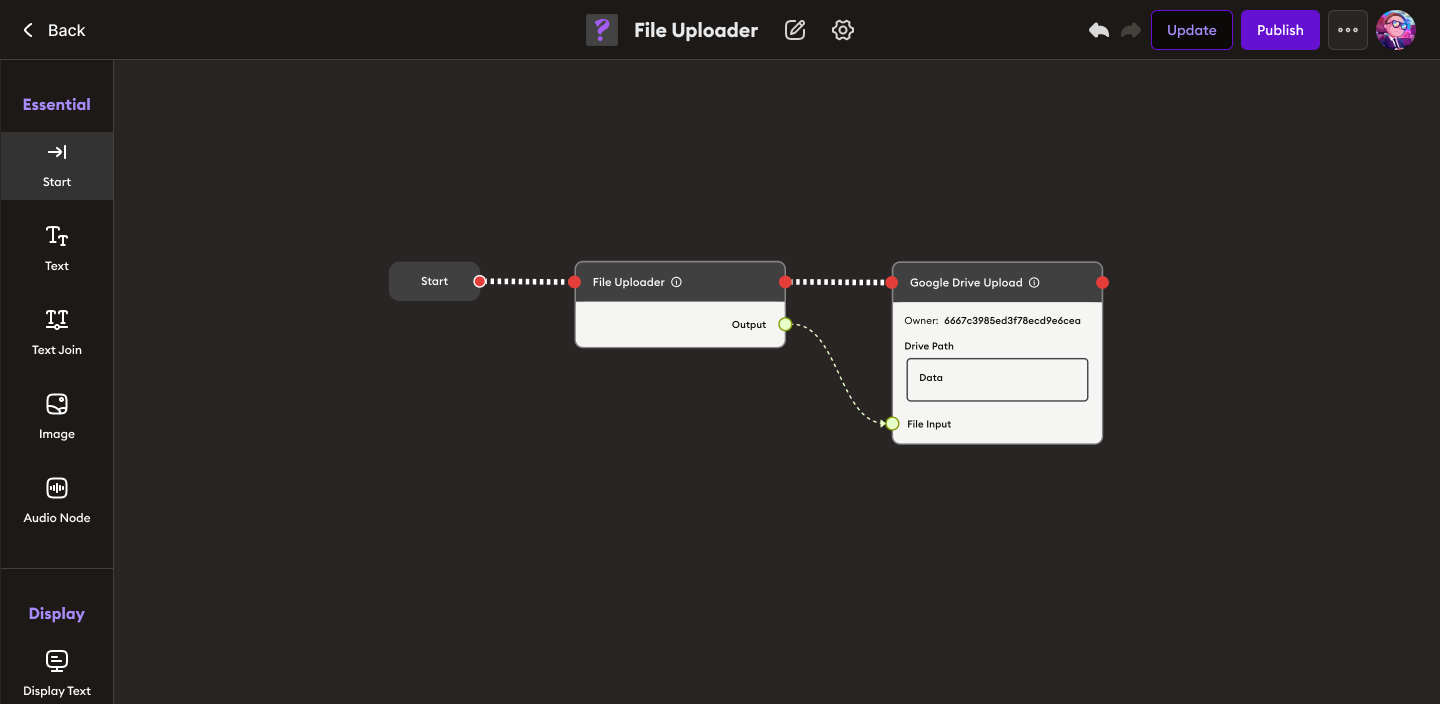
Inputs
This node does not require any upstream inputs. It is designed to be the starting point for file-based workflows.
Outputs
- Output: The uploaded file(s), including metadata such as filename, file type, and file size. This output can be connected to downstream nodes for further processing, storage, or sharing (e.g., Google Drive Upload, Send Gmail, CSV Builder).
Usage
Typical workflow:
- Start → File Uploader: User selects one or more files to upload.
- File Uploader (Output) → Next Node: The uploaded file(s) are passed to downstream nodes, such as Google Drive Upload, Send Gmail, or data processing nodes.
Example
Scenario: Upload and share a contract file
- Start → File Uploader: User selects
contract.pdfto upload. - File Uploader (Output) → Google Drive Upload: The file is uploaded to a specified folder in Google Drive (e.g.,
contracts/2025). - File Uploader (Output) → Send Gmail: The same file is attached and sent to the recipient (e.g., alley@amdon.com) with a subject and message.
Result: The uploaded contract is both stored in Google Drive and emailed to the recipient in a single workflow.
Notes
- Supports multiple file uploads depending on configuration.
- File size and type restrictions may apply based on workflow or system settings.
- Uploaded files are temporarily stored for the duration of the workflow or until processed by downstream nodes.