Knowledge Bank Node
The Knowledge Bank node allows you to upload reference documents that can be used to provide knowledge-based contextual responses in your AI workflows. This node acts as a document repository that the AI can reference when generating responses, making it ideal for creating chatbots, tutoring systems, or any application that needs to draw from specific source materials.
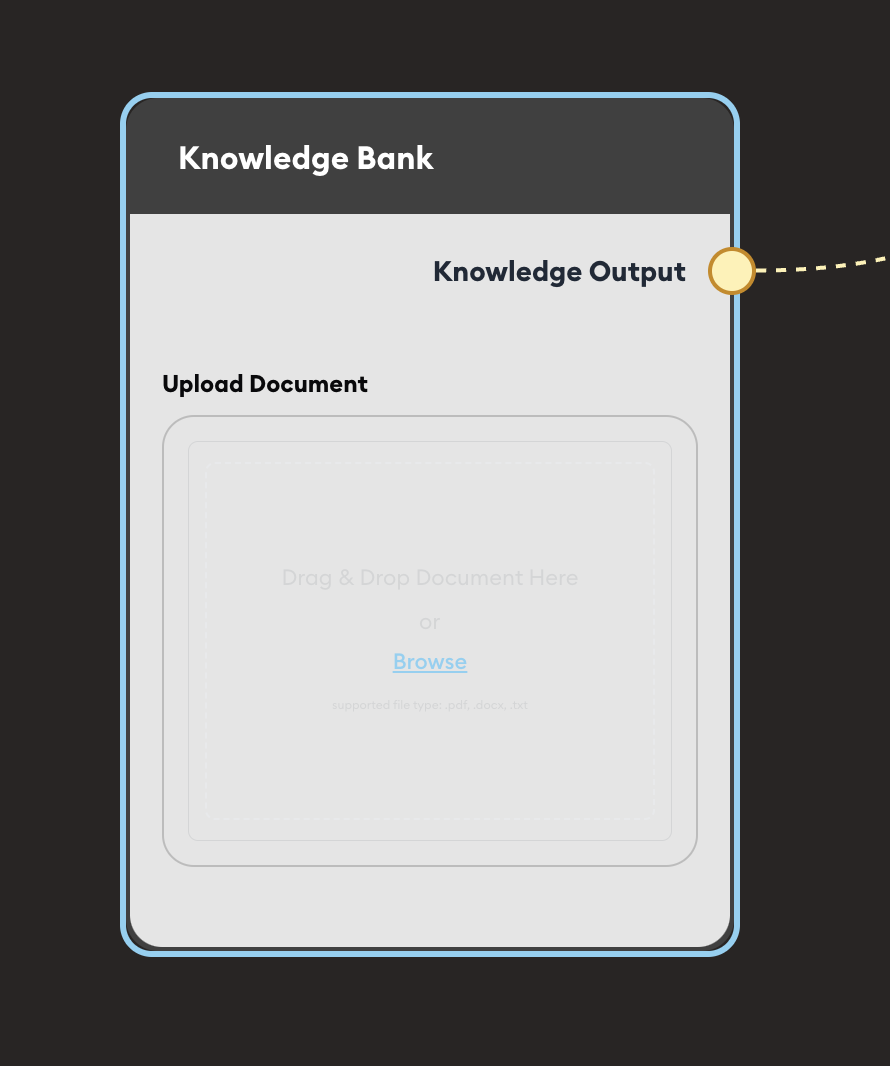
Basic Usage
Reference document for Knowledge Bot, providing knowledge-based contextual responses.
Inputs
This node does not require any upstream inputs. It serves as a standalone document repository that can be referenced by downstream AI nodes.
Outputs
- Knowledge Output: The uploaded document(s) and their content, which can be connected to AI nodes (such as Knowledge Bot) to provide contextual information for generating responses.
Usage
Uploading Documents
- Click on the Knowledge Bank node in your flow.
- In the node configuration panel, click Browse to select a document from your device.
- Upload the document that contains the reference information you want the AI to use.
- The document will be processed and stored in the Knowledge Bank.
Connecting to AI Nodes
Typical workflow:
- Knowledge Bank → Knowledge Bot: Connect the Knowledge Output to the Knowledge Bot's Knowledge Reference input.
- The Knowledge Bot will use the uploaded documents to provide informed, contextual responses based on the content.
Supported File Types
The Knowledge Bank supports various document formats, including:
- PDF files (.pdf)
- Word documents (.docx)
- Text files (.txt)
- And other common document formats