Collections: Organizing Your Flows and Work
What Is a Collection?
A Collection in LearningFlow is like a folder where you organize your working files called flows.
Think of it as your personal or organizational workspace to group related flows by topic, project, or purpose.
Inside each collection, you can:
- Create new flows (learning apps or AI-driven activities).
- Manage existing flows (edit, duplicate, move, or delete).
- Share or transfer flows between your personal space and your organizations.
Creating and Managing Collections
-
Click Create New Collection to start a new folder.
-
Collections appear in the sidebar for easy access.
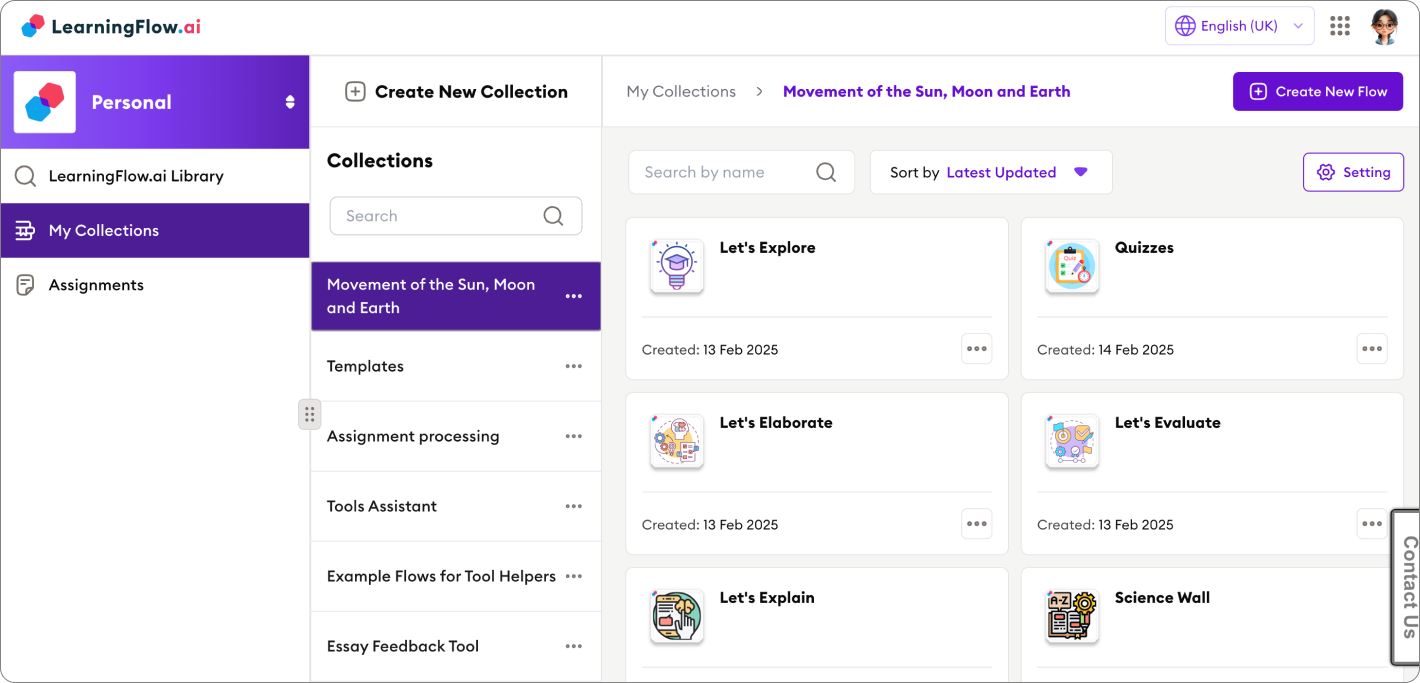
Managing Flows Within Collections
Inside a collection, each flow represents a working file.
From the flow options menu, you can:
- Preview the flow.
- Edit the title and descriptions.
- Duplicate the flow to create a copy.
- Copy or Move the flow to other collections or organizations.
- Delete flows you no longer need.
This makes organizing and reusing your work seamless.
Sharing and Collaboration Settings
Each collection has its own Settings page to manage collaborators:
-
Owner: The primary creator responsible for the collection.
-
Collection Admins: Users who can create/delete collections and manage collaborators.
-
Collection Collaborators: Users who can create new flows, view and edit flows within the collection.
You can add or remove users as admins or collaborators to work together efficiently.
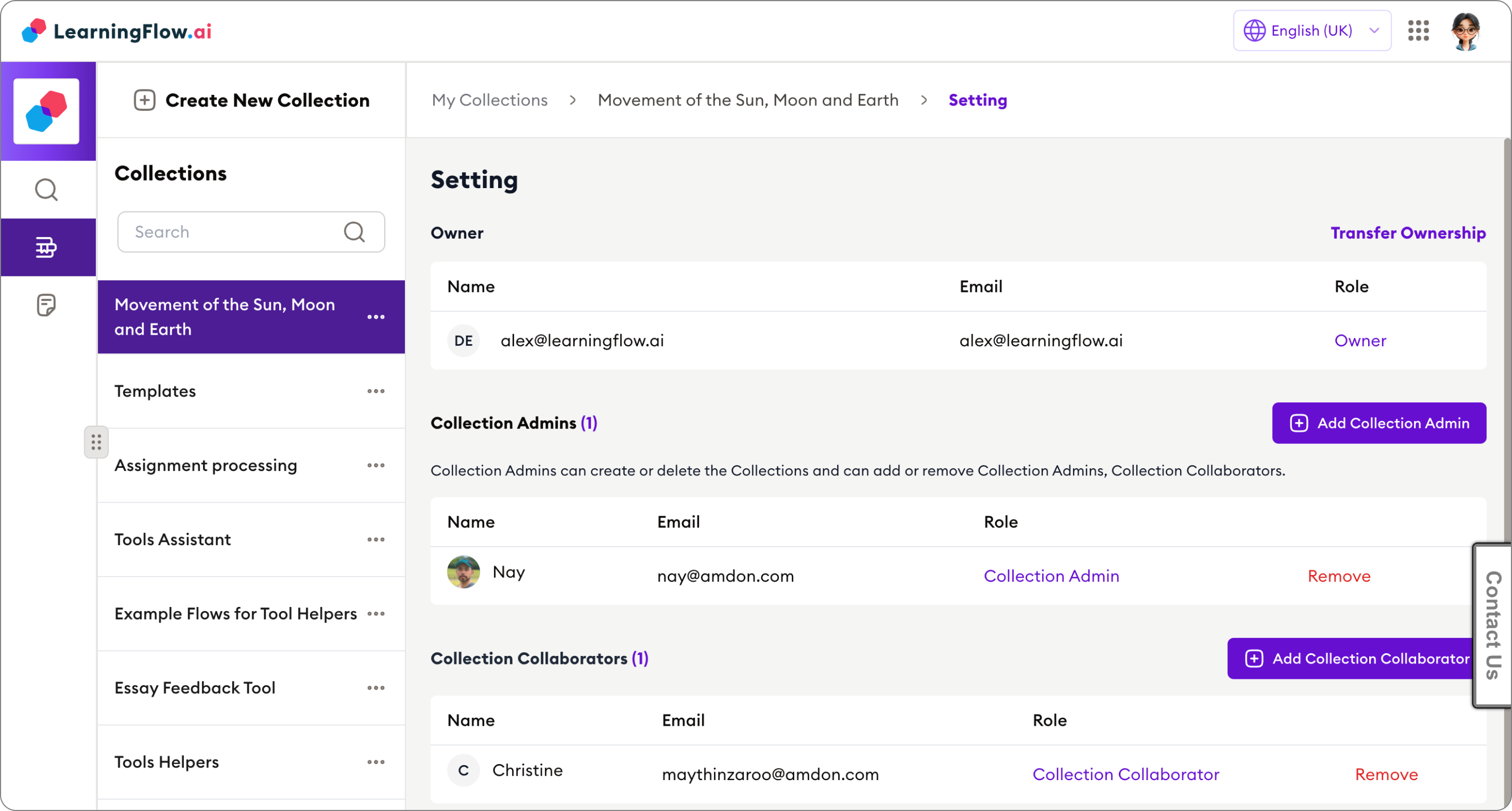
Transferring and Duplicating Collections
- Collections or individual flows can be duplicated to make copies.
- You can copy flows to your own organizations to share resources across organisation.
- Transferring ownership or copying between personal and organizational spaces helps maintain version control and collaboration.
Best Practices
- Use collections to group related flows logically (by subject, grade, project).
- Control access carefully by assigning collection admins and collaborators.
- Duplicate and copy flows when adapting content for different audiences or organizations.
- Regularly clean up unused flows to keep your workspace organized.
Collections provide the flexible, scalable foundation for managing your AI-powered educational content in LearningFlow, empowering collaboration and reuse at every step.
If you want detailed guidance on creating flows or sharing assignments, please refer to the relevant documentation sections.