Credit and Billing Overview
The LearningFlow Credit System
LearningFlow.ai uses an easy, flexible credit system to manage usage of AI-powered features and services. Credits are the platform’s digital currency—used for running advanced AI models, generating content, and more.
Why Credits?
-
AI models have real operational costs. Credits let you and your organization manage, allocate, and track these costs.
-
The credit system enables flexible payment handling suited to real training environments. For example:
- If you are a trainer conducting ad-hoc sessions but your learners do not have credit cards or payment means, you can choose to pay for all learner usage through your wallet (pay-by-author system).
- This solves common challenges where learners cannot individually top up but still must access AI tools seamlessly.
-
Credits are deducted automatically based on assignment and organization settings—there is no need for manual payment clicking during use. Usage pulls credit directly from the designated wallet:
- Personal wallet, if the assignment is personal or set to pay-by-creator.
- Organization wallet, if the assignment is created under organization space and set to pay by org.
Wallets: Personal and Organization
Personal Wallet
- Every user has a personal wallet for their own credits.
- Use your personal wallet to pay for AI usage, tool generation, or assignment runs when working in personal space.
- You can check your balance, transaction history, and top-up options from your profile menu.
Organization Wallet
- Every organization has a shared wallet.
- This wallet is used for AI usage and activity whenever a user is working in that organization’s space—or for assignments set to be paid for by the organization.
- Only organization admins can top up or manage the org credit balance.
| Personal Wallet | Organization Wallet | |
|---|---|---|
| Top Up By: | User/Individual | Org Admin |
| Used When: | Personal space/assignments | Organization space/assignments |
| Credit Expiry | 1 year after purchase | 1 year after purchase |
How To Top Up Credits
There are several flexible ways to add credits:
-
Online Payment (Card):
- Click the purchase options to open a secure Stripe checkout page.
- Supported payment methods include credit/debit cards, Apple Pay, Google Pay, and any methods Stripe supports.
- After successful payment, credits are automatically added to your personal wallet and are available immediately.
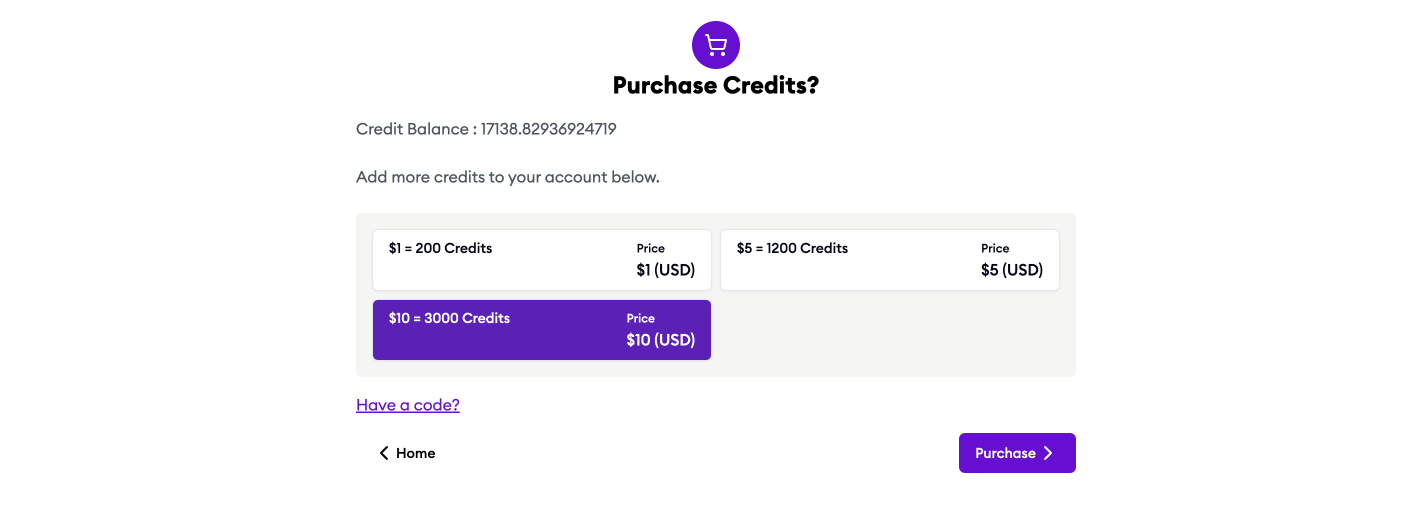
-
16-Digit Credit Code:
- Enter a prepaid 16-digit code to redeem credits.
- Codes may come from agents, gift cards, or promotional offers.
- Redeemed credits are automatically added to your wallet and reflect immediately.
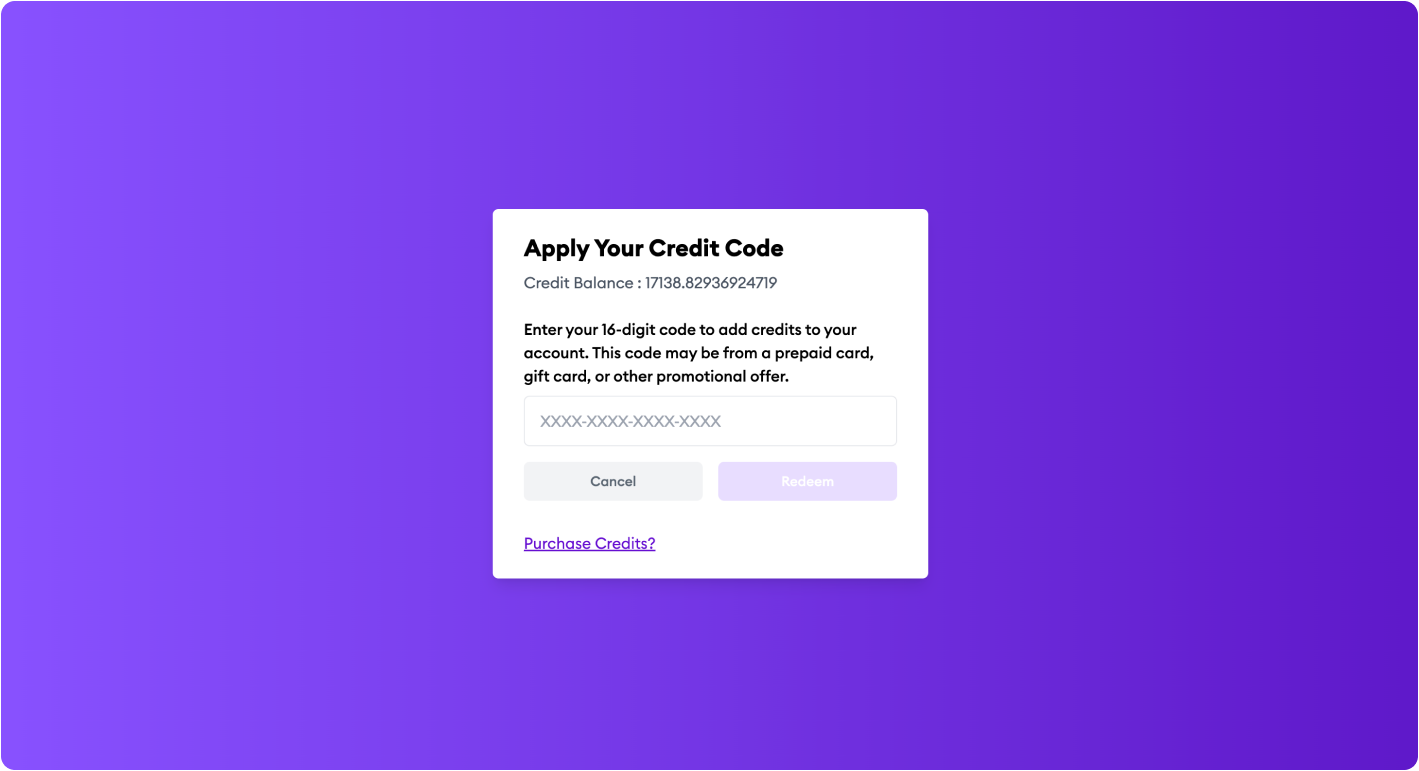
-
Top-Up History:
- View all your top-ups, expiration dates, and remaining credits under Credit Management.
Note: Each purchase grants you credits that expire after 1 year.
Understanding Assignment Billing
When you create an assignment, you decide who pays for the AI usage:
- Pay by Teacher (Creator): The assignment creator’s wallet will be charged whenever a viewer uses the AI-powered features.
- Pay by Learner (Viewer): Each student/learner pays for their own usage from their personal wallet.
- Pay by Organization: For organization-managed assignments, all usage is paid by the organization wallet. The learner must be a member of the organization to use this payment option.
Assignment creators select the billing mode when creating each assignment. Credits are then automatically deducted from the designated wallet as learners use AI features—no manual payment steps required during usage.
Using, Checking, and Tracking Your Credits
-
Checking Balance: In your profile menu, you can always see your current credit balance and quick links to top up.
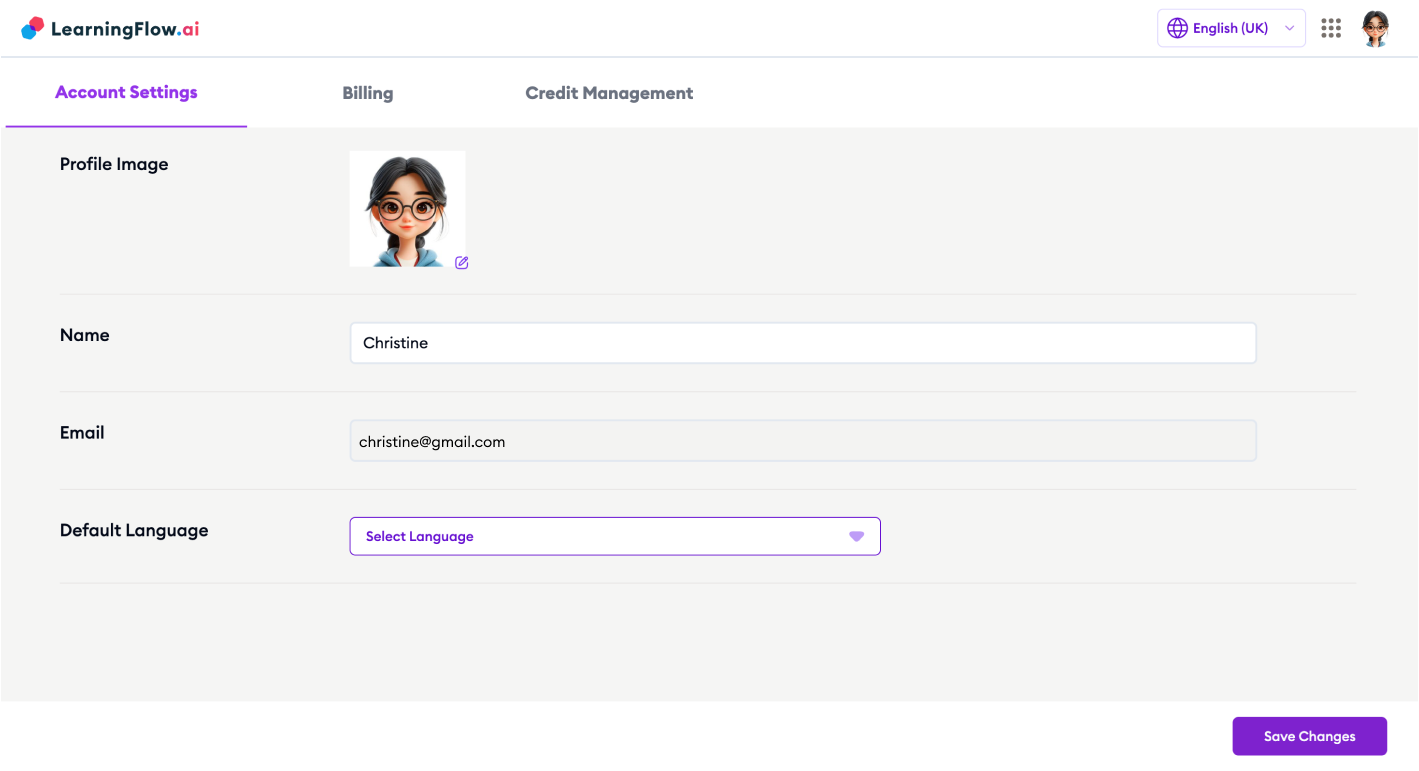
-
Detailed Credit History & Top-Up Management: Click 'Top up Credits' to view your full balance, all top-ups, and transaction history in detail.
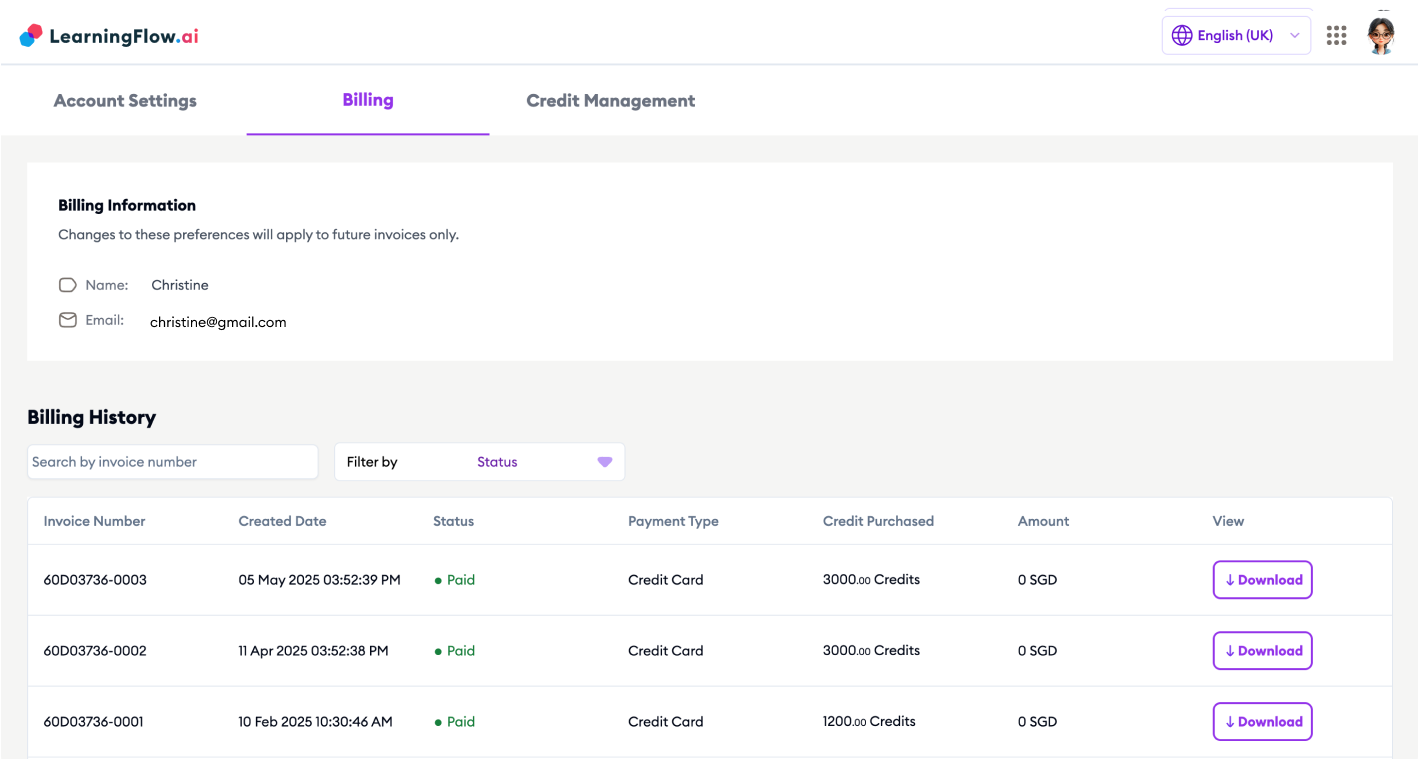
-
Credit Management Dashboard: For richer history, exportable reports, and expired vs active credits, visit the Credit Management tab. 
Credit Rules and Policies
- No Transfers or Withdrawals: Credits cannot be transferred to another user, exchanged for cash, or withdrawn once bought or received.
- Expirations: Purchased credit bundles each have their own expiry date (typically 1 year from purchase).
- Beta Bonus: Users testing the beta currently receive bonus credits (e.g., 230 credits for new sign-ups).
- Transaction Log: Every use of credits (AI generation, assignment runs, etc.) is recorded in your history for full transparency.
When Are Credits Deducted?
- Personal space: Explore Charges come from your personal wallet.
- FlowXchange: When you view or run community flows directly within the FlowXchange page, any AI-powered features or usage will deduct credits from your personal wallet.
- Organization space: Charges are taken from your organization wallet if you are working within organizational collections or assigned flows.
- Previewing/testing in Editor: Credits are deducted from the wallet corresponding to the collection’s space (personal or organization).
- Assignments: Deduction depends on who is set to pay (you, the learner, or organization).
Need More Help?
- How To Top Up Your Wallet
- Organization Credit Management
- Detailed Usage and Rates Table
- For support, contact us through Profile > Support.
LearningFlow’s credit system gives you and your organization clear, predictable, and manageable access to powerful AI at scale. Stay in control of costs, track usage, and always know who is paying for what!