Credit Pools Management
Credit Pools are the foundation of the Enterprise Portal's billing system. They allow you to create custom credit configurations with flexible pricing models, multiple currencies, and tiered pricing structures that can be assigned to different organizations.
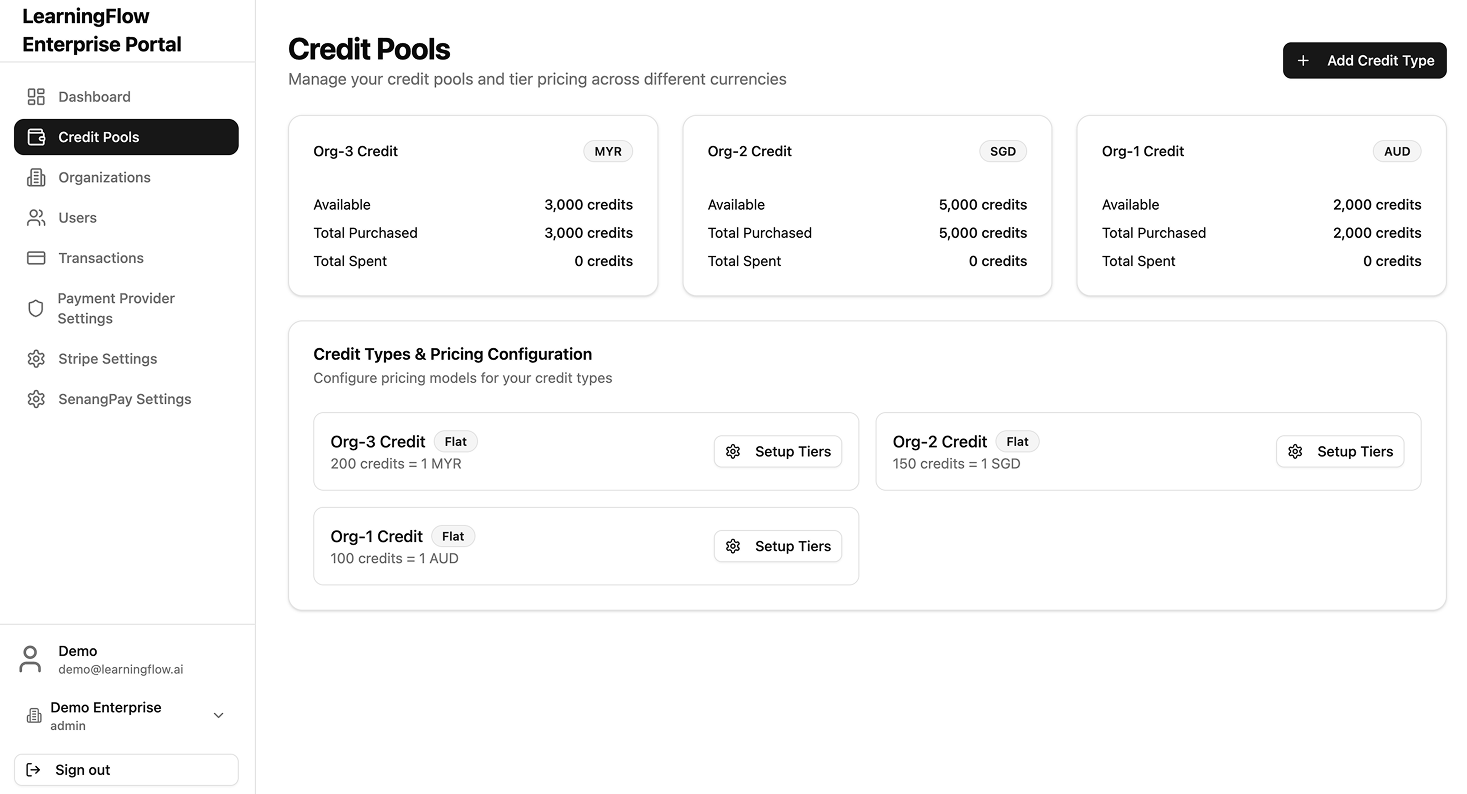
What are Credit Pools?
A Credit Pool is a configurable credit system that defines:
- Currency/Name: The name of the credit type (e.g., "SGD Coin", "USD Credits", "Training Points")
- Pricing Model: How credits are priced (flat rate or tiered)
- Exchange Rate: The conversion rate between credits and real currency
- Available Balance: Total credits available in the pool
- Usage Tracking: Credits purchased and spent from the pool
Credit Pools act as the "source" from which organizations draw their credit allocations.
Creating a New Credit Pool
Credit pools hold credits that organizations will use.
How to Create
-
Click "Credit Pools" in the left sidebar
-
Click "+ Add Credit Type"
-
Fill in the details:
- Credit Type Name: A descriptive name for this credit type (e.g., "SGD Credit")
- Currency Code: Select your currency from the dropdown
- Exchange Rate: How many credits equal 1 unit of currency (e.g., 100 credits = 1 SGD)
-
Click "Create Credit Type"
⚠️ Important: After creating your credit pool, you must request initial credits from LearningFlow support. Your credit pool starts with zero balance. Contact LearningFlow support to purchase and add credits to your pool.
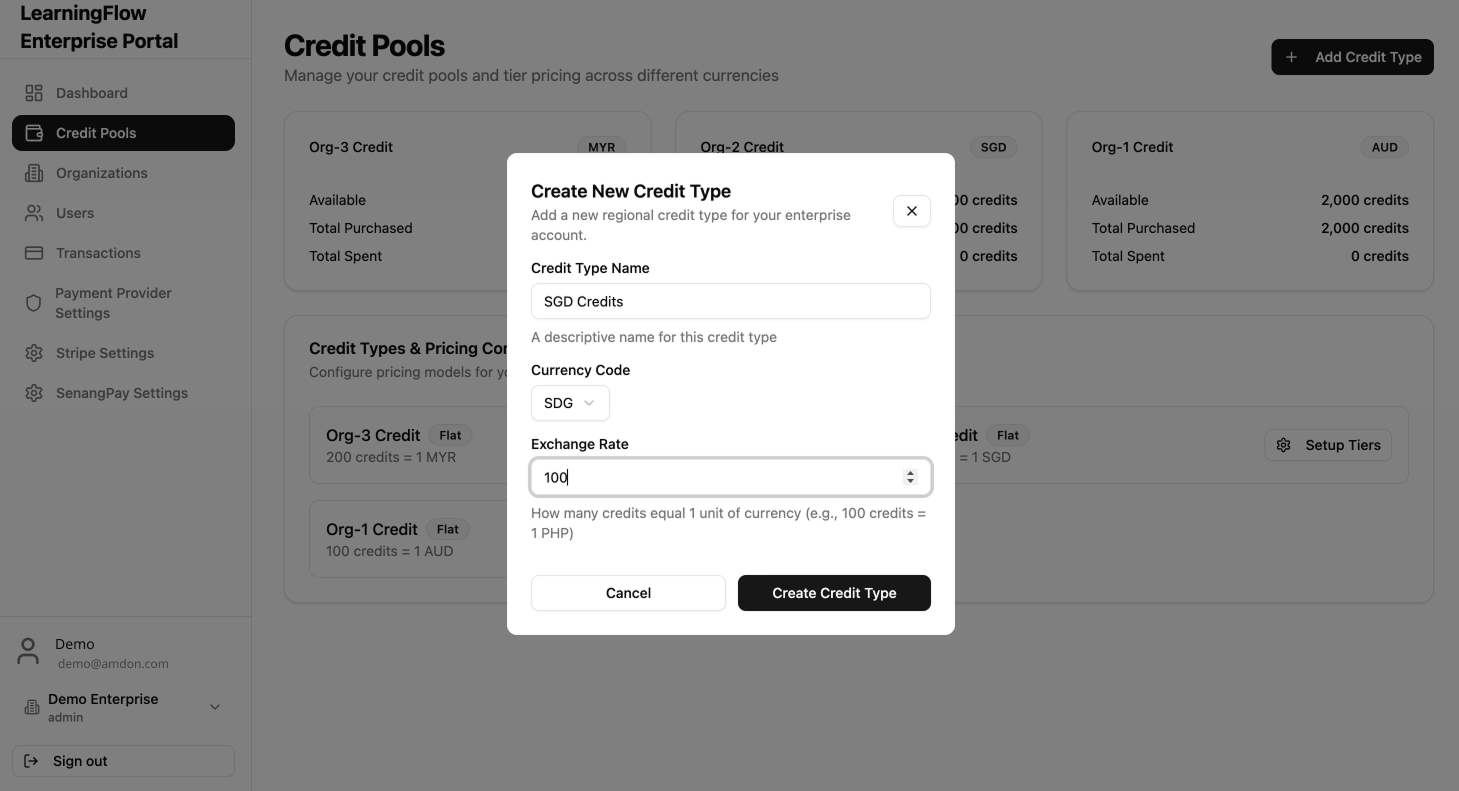
Credit Pool Dashboard
The Credit Pools page displays all your configured credit pools with the following information:
Pool Overview Card
Each credit pool shows:
- Pool Name: e.g., "$ Coin", "SGD", "JPY-MYR"
- Available Credits: Current balance available for allocation
- Total Purchased: Lifetime credits added to this pool
- Total Spent: Lifetime credits consumed from this pool
Example:
SGD Credits
SGD
Available: 2,000 credits
Total Purchased: 2,000 credits
Total Spent: 0 credits