Add LTI Tool to Canvas
1. Install LTI app in Canvas
Assumption that you have already generated a Developer Key, and activated it. Now you can install your app to Canvas as an LTI app.If you do not have the Developer Key, you can go to Generate Developer Key.
Steps:
-
Go to Courses > Settings > Apps
-
Click + App and select By Client ID
-
Enter the Developer Key as Client ID ( If you do not have the Developer Key, go to this document Generate Developer Key to generate it)
-
Click Submit to install the app.
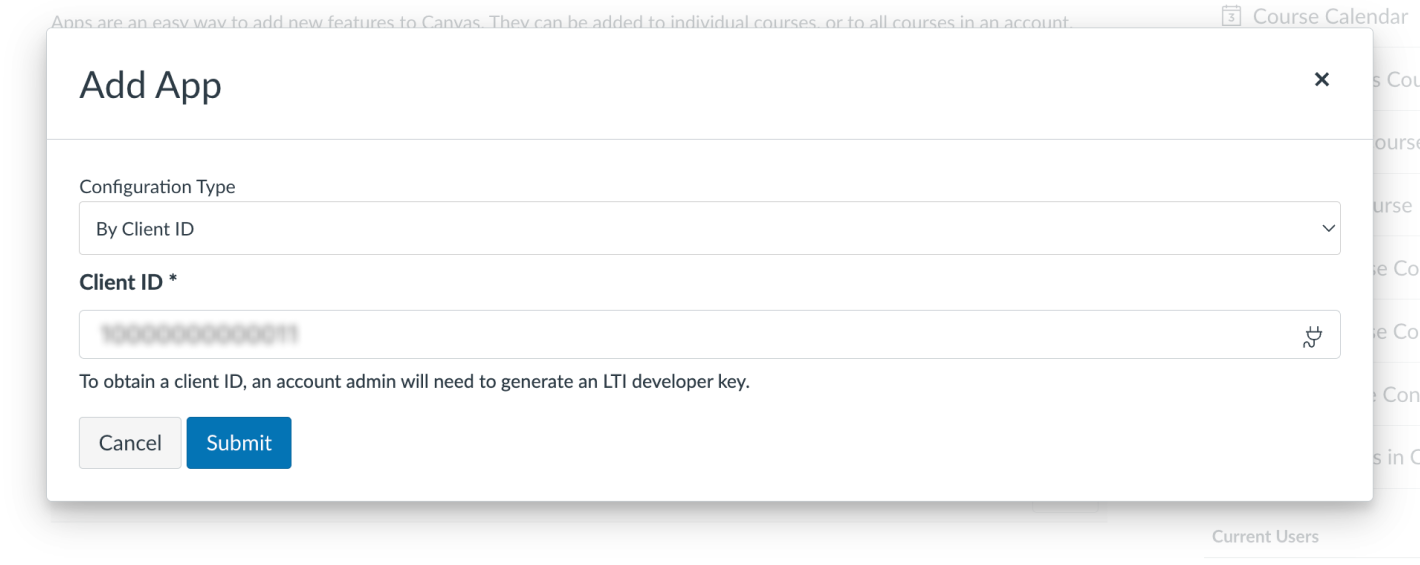
-
After you clicked Submit button, you will see the Dialog to install the app.
- Click Install to install the app.
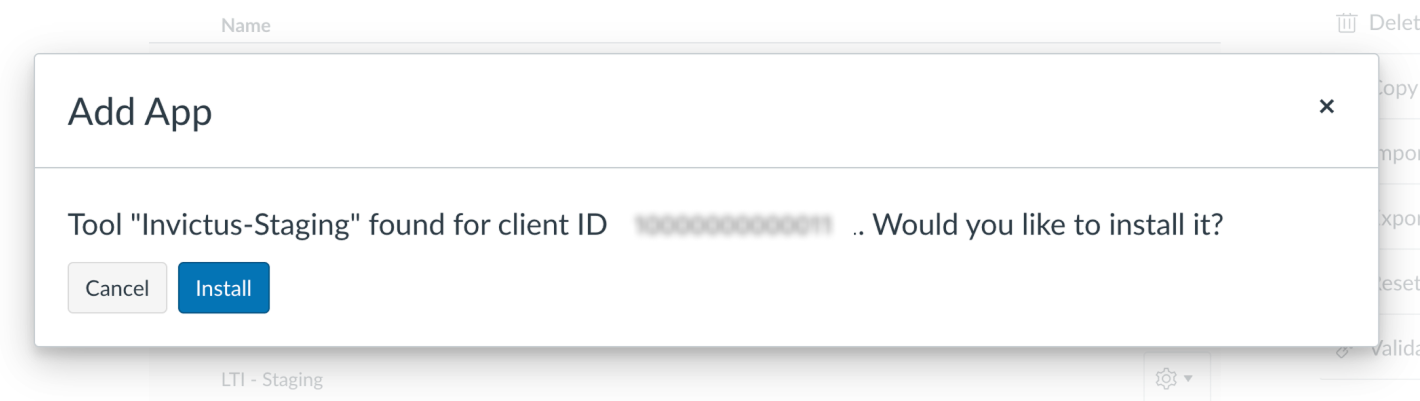
- Then, you will see your LTI app in External Apps.